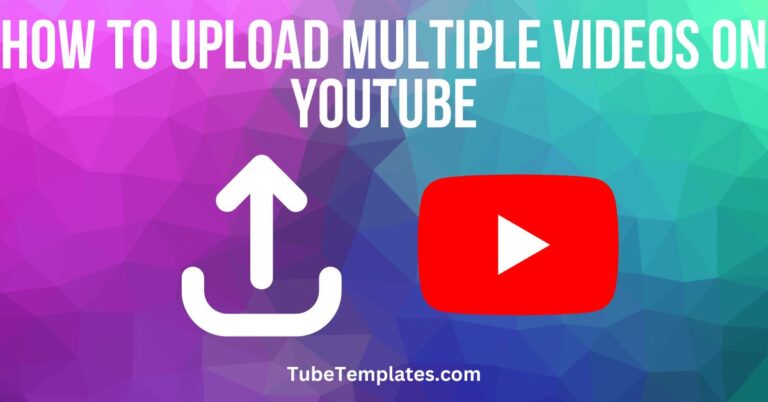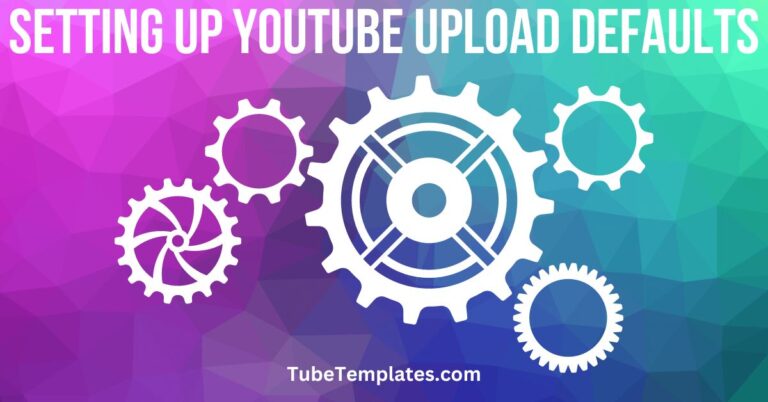How To Upload YouTube Shorts
So, you’ve managed to avoid TikTok like the plague only to be bombarded with YouTube’s answer to that platform: YouTube Shorts. Maybe you want to break into TikTok as a YouTuber…well, YouTube has created the perfect gateway and I’m here to show you how to upload YouTube Shorts!
YouTube Shorts. Maybe you want to break into TikTok as a YouTuber…well, YouTube has created the perfect gateway and I’m here to show you how to upload YouTube Shorts!
You can take advantage of YouTube Shorts whether you are uploading from a mobile phone or from your PC. Either way, I’ve got your covered.
How to Upload YouTube Shorts from Your Phone
This article assumes that you already know how to upload to YouTube from your phone and edit all of your video details. If you’re unclear on that, you can check out this post – https://tubetemplates.com/blogs/news/upload-video-from-iphone-to-youtube
You can upload YouTube Shorts with 3 simple steps:
- Film your video in vertical format.
- Make sure it is 59 seconds or less in length.
- Use the #Shorts hashtag in your video title.
Was that easy enough for you?
What if your phone camera sucks? No problem. You can upload Shorts from your PC as well.
How to Upload YouTube Shorts from Your PC
Regardless of what device you use to film your video, make sure you film in vertical format. With your phone, you will hold it straight up and down with the shorter sides on the top and bottom.
If you’re using a camera, you’ll hold it sideways and the shorter sides will also be parallel to the ground.
Upload your video to YouTube using the same 3 steps above.
That’s it. The benefit of uploading from your PC is that you can edit your video and also upload it to other short video platforms like TikTok and Instagram Reels.
What Are Your Thoughts?
What do you think about these short video platforms? Did you know that TikTok recently surpassed YouTube in views? That’s crazy to think about because YouTube has dominated video for so long. Will you be expanding to short video?