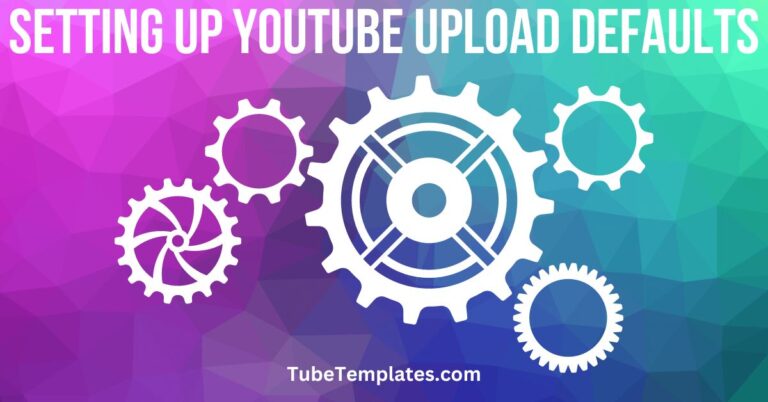YouTube Tools the Pros Use
I’ve been at this YouTube thing for a while now and I’ve become familiar with a few tools that have been essential to my growth.
my growth.
Once you gain momentum on this platform, you want to make sure it doesn’t stop. One way to do that is to invest in software to help with your efforts.
I think you’ll find these fairly affordable and easy to use, so here are the YouTube tools I got from the pros!
TubeBuddy
One of these best tools out there for helping you get views on your videos is TubeBuddy.
It’s the number one browser plugin and integrates right into your YouTube channel. Their entire suite of tools is available right from your YouTube dashboard which comes in very handy when you need to make changes.
TubeBuddy allows you to:
- Create killer titles
- Do keyword research
- Easily edit video metadata and more
They have a tiered set of plans that starts with a free plan, so you can try it before you buy.
Some of my favorite paid features are:
- The Retention Analyzer – shows you how long someone watched a video for each videol This helps you understand what type of content your audience actually responds to
- A/B Testing – lets you take two different versions of your thumbnail and/or title and alternate to see which performs the best. TubeBuddy will give you the analytics on the performance so you know which one to keep for the long term.
If you want to check out TubeBuddy, use promo code DansBuddy to save 20% off your subscription.
SoundStripe
Once you have people viewing your videos and your channel is growing, what can you do to make sure they stick around?
One good strategy is to demonstrate that you can provide quality and engaging content that delivers value.
A great way to do that is to make your videos look more professional and sound more professional while keeping your audience entertained in the process with SoundStripe.
SoundStripe provides things like quality b-roll, licensed music, and sound effects.
They are actually a friend of Creator Fundamentals and sponsor many of my videos. They are my go-to choice for thousands of 4K and 8K videos, music, and sounds that enhance the overall quality and presentation of my content.
They have a variety of plans and pricing options to get you started. Use the promo code CREATORCREW to save 20%!
TubeTemplates
You’re here! One of the first pain points I ran into as a YouTuber was having engaging on-screen cues to ask viewers to subscribe and interact with my content.
These can be expensive to create if you hire a graphic designer to do the work.
I wanted a more affordable way to create that type of content.
Once I figured out how to create animated graphics to remind people to subscribe and ring the bell to get notified, I created TubeTemplates.com as a solution for other creators.
I’m able to make those affordable graphics available to other YouTubers just like you at a much cheaper price than if you hired a graphic designer.
If you’re a DIYer, it’s also going to save you the time to learn the skills to create those types of graphics on a level that’s professional and high quality.
I’ve got a code: Invest20
Use that to save 20% right here on TubeTemplates.com!
Keep Working on Your Content!
Keep in mind that going out and buying all of these services is not going to instantly make you a better YouTuber.
Make sure to spend time working on your content itself to improve it. Focus on your lighting, sound, and video quality.
Those things work together to make quality content. These things take your content a step further and make it more polished and profession to help you grow your channel and brand even more.
If you need more revenue so you have more to reinvest, check out this post!