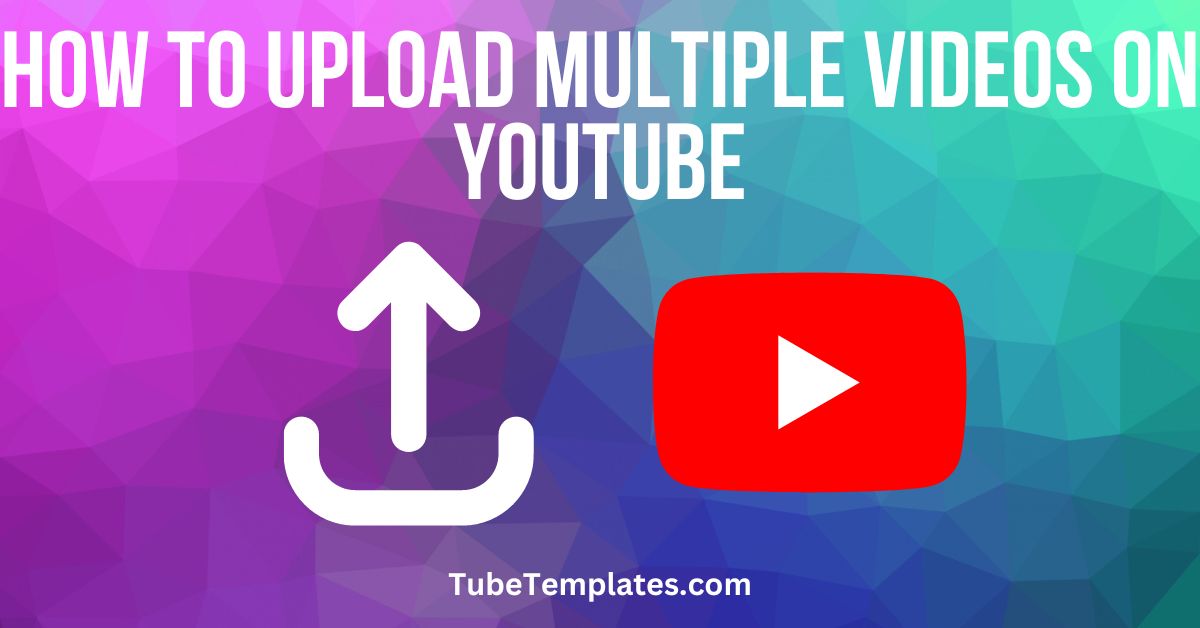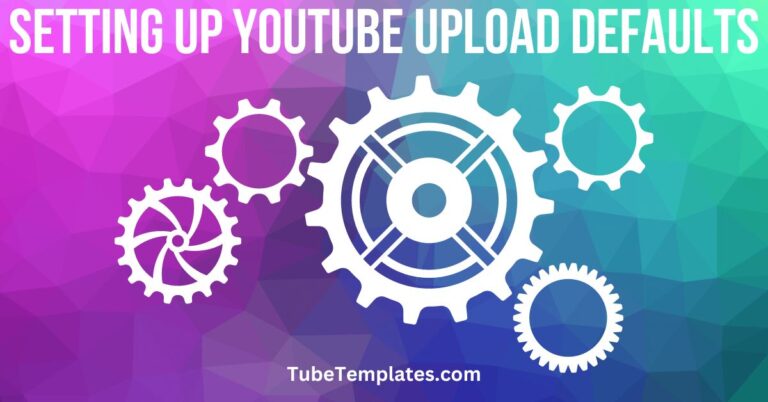How To Upload Multiple Videos to YouTube
I’m not going to lie, building a YouTube channel is a ton of work. As creators, we are always looking for ways to save time and consolidate tasks. For many of us, that comes in the ability to upload multiple videos to YouTube at once.
time and consolidate tasks. For many of us, that comes in the ability to upload multiple videos to YouTube at once.
This is especially convenient if you like to work on a group of videos at a time. Maybe you’re going on vacation or you just want to get your videos off your plate so you can work on other things. Being able to upload multiple videos to YouTube is essential.
Without further ado…
Upload Multiple Videos to YouTube
Log into YouTube.
Click the camera icon in the top-right of your screen and select Upload video from the drop-down menu.
This will open the Upload videos screen.
You can either click SELECT FILES or drag and drop your videos files into this screen.
YouTube will then open up your Channel content screen and upload your video files one at a time.
While your files upload, check out tabbed! This is essential and affordable tool for anyone wanting to grow their YouTube channel. Get started for free – https://trytubebuddy.today!
Now that your videos have uploaded to your channel content, you can update your details and schedule them as usual.
Did you even know this was possible? I didn’t when I first started my channel.
More YouTube Tips
I hope you find this article helpful. I know it changed the dynamic of my entire workflow. If you want more YouTube tips, check out this playlist.